
Choosing the Best Low-Code Tool For Your Business
What are the drivers that make low code so popular and what factors to consider before you select a low-code platform for your team, company, or business? Here are the answers.
Choosing the best low-code tool for your business needs can be a crucial decision that impacts your organization’s efficiency and productivity. But it isn’t easy given the large selection of tools available, ranging from straightforward dashboard builders to comprehensive app makers. Multiply this by various factors that must be considered (budget, types of apps to be built, level of software development expertise, citizen developers, remote workers, etc.), and the task gets even more complicated.
This article will make your choice easier by outlining key factors to consider before making up your mind.
Low Code by the Numbers
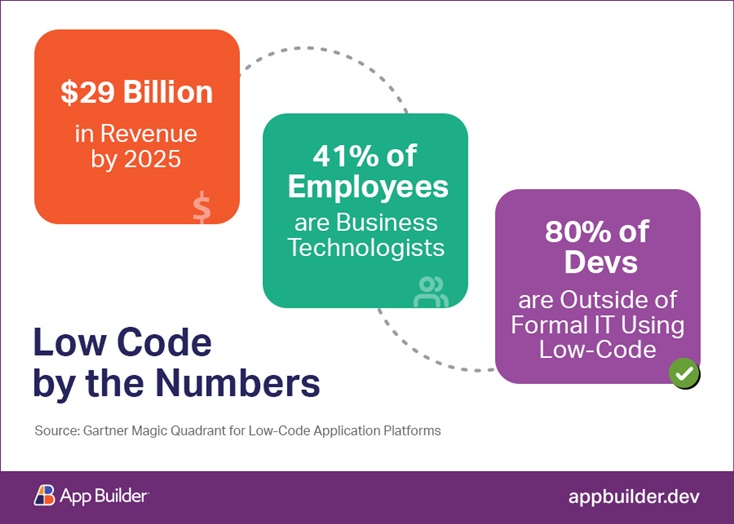
The estimated market size of the low-code industry is expected to exceed $29 billion by 2025, with a 25% compounded annual growth rate, ultimately reaching close to $100 billion by 2030. This means there will be a lot of tools to choose from, along with a sharp rise in the number of people and organizations using low-code and no-code tools. According to Gartner’s Magic Quadrant For Enterprise Low-Code Application Platforms[1], 41% of employees are considered business technologists, as people no longer need to be in IT to use technology and expand their know-how and efforts.
This is where low code comes into play.
3 Key Drivers That Make the Low-Code Story So Popular
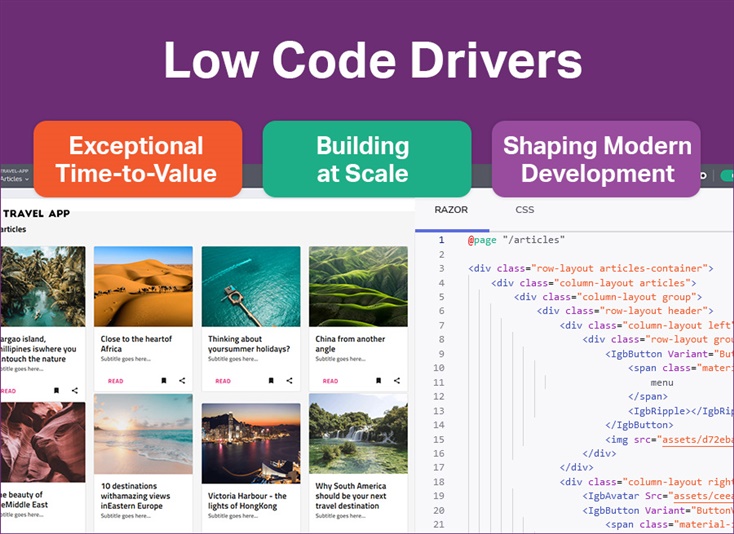
Exceptional Time-to-Value
Low-code development enables businesses to deliver apps quickly with existing talent. Teams can literally pull together applications that are running and deployed within 20 minutes. That being said, some richer and more complex applications may take longer to build, but the time and cost are insignificant compared to traditional app development. Before low-code, you had to wait for the IT backlog to clear, which could lead to months or potentially years to actually get what you need. And then, by the time you get it, it’s already outdated, and you don’t need it anymore.
Building at Scale
Low-code platforms allow organizations to develop various solutions without incurring high costs and help them fight back the recession. You can invest in a platform tool for anywhere from thousands of dollars to tens of thousands of dollars to deliver 10x value than you can with your existing developer resources. The low-code investment becomes a force multiplier for your team. Which offers more value to customers, increases customer satisfaction, and ultimately drives more revenue.
Shaping Modern Development
Like AI, low-code tools significantly impact current development practices by streamlining and accelerating the software development process. Integrating these tools into workflows enables business technologists and developers alike to create rich and somewhat complex applications with drag & drop tools packed with pre-built, business-specific components. This eliminates the need to write substantial amounts of code. As a result, you benefit from faster iterations with stakeholders and a significant reduction (or total elimination) of bugs. Many low-code platforms have built-in integration, data management, and deployment features, all cornerstones of the modern development process. Overall, low-code technologies are redefining modern development by making application development processes faster, more collaborative, and more accessible.
How To Choose the Best Low Code Tool for Your Business Needs
There are a ton of players emerging daily and selecting the tool that best matches design and development workflows, the technical know-how of the IT team, their previous/current experience with similar tools, and the types and complexities of mission-critical apps that are going to be built your ability to deal with the change management involved in introducing a new tool into the process. Is it something as simple as a grid UI? Or something as robust as an end-to-end application that gets deployed in a managed environment? Maybe even a SAS-based app builder application for which you want to generate real production-ready source code afterward? The options are many.
- Are your business needs/strategy clear and well-established?
- Open-Source might be a good starting place, but can you manage it?
- Is your project stable, funded, and expected to grow? Will it be here in 2 years?
- What skill sets will the team actually use? In IT or outside of IT?
Let’s explore these questions in detail.
Understanding Your Needs / Strategy Before You Choose
Understanding your business needs is important before choosing a low-code tool. Consider the types of applications you’ll be building, the people that will be building them, and their skill sets.
Consider the following:
- Do you need code generation and automation so you can save about 80% of the development time when creating a full Angular, Blazor, or Web Components app?
- Are your apps for internal consumption or are they being deployed to the public web?
- Do you need mobile app building features or just web apps/websites?
- Are you building apps that need integrations with source control like GitHub?
- Is the team going to build screens but still will have to add domain logic on their own?
- Is the solution for citizen or pro developers? Citizen developers may find it easier to use low-code app builders with visual interfaces and drag-and-drop functionalities, while professional developers may still use it to save time doing repetitive and typically time-consuming tasks and focusing more on designing custom functionalities, integrating with external systems, optimizing performance, etc.
- Is a fully managed service affordable? Per-User, Per-Server, or Unlimited Users?
Understanding the answers to these questions will inform the critical features and functionalities the tools you are evaluating offer and will ensure that expectations are met as you bring a new low-code tool onboard.
Open-Source Might Be a Good Starting Place
Using open-source solutions might solve your business problems. Nevertheless, use caution and evaluate the level of investment the tool has, the number of developers working on it, and the overall adoption of the tool. Companies often use open source as a starting place as it usually offers cost-effectiveness, customization, and flexibility. However, stability, support, active development, and responsiveness to issues is more important in the long term in a business-critical tool like a low-code solution.
Consider the following:
- It might be a good starting point, but can you manage it?
- Is it a stable, funded project?
- Will it be here in 2 years?
Start With the Business Outcome
Before evaluating tech stacks, it’s crucial to start with the business outcome. This is a pitfall that developers fall into quite often and fail to avoid the technology bias. In other words, starting with the business outcome helps businesses avoid choosing a technology just for the technology’s sake. Advanced low-code platforms don’t limit developers in terms of the technology and frameworks they use. They come with feature parity, component parity, and the ability to quickly switch from one framework to another, generating clean code for different technologies at any point in the development process.
Consider the following:
- Do you need things like feature parity and component parity?
- Are you going to build for one and the same framework all the time?
- Do you want to craft technology-agnostic apps that can be code-generated and downloaded against different technology stacks?
- Do you need to preview the app and interact with it before it’s complete?
Be Prepared for Very Rapid Change
This is a massive growth space with fast innovation. So, make sure that you’re looking ahead to understand where the market is going. Make informative decisions, keep an eye on software development trends, and even attend tech and low-code/no-code events. This will definitely help you stay on track, ensuring you’re not left with a solution that cannot grow with the company or the company cannot keep up with it.
Consider the following:
- Do you need a self-hosted Docker container on your own server to fully manage services?
- What’s the pricing? Can you afford the subscription plans?
- Can the tool grow with the company and the ever-changing software landscape?
- What is its potential? What about the features? Can you pick a layout? Can you add data visualization?
More Specific Aspects To Consider:
Ease of Use
Think of the tool’s user interface, visual development environment, and the availability of drag-and-drop functionality. Does it come with these things?
Customization and Flexibility
Look for a low-code tool that enables the development team to customize workflows, data models, user interfaces, and integrations with other systems.
Scalability and Performance
Suppose you anticipate a growing number of users or increased data volume in the future. In that case, it’s imperative to consider the given tool’s capabilities to handle such growth without compromising performance.
Support and Ecosystem
Something to address is the combination of factors like a well-written documentation, tutorials, forums, and customer support.
Perhaps the best plus with low-code platforms is that they give you the flexibility to start the way you want. For example, you can decide to start small with a self-hosted Docker container that is super easy to deploy in an internal server and get to know and explore the nature of these tools. And then, as your team learns to work with all the feature sets and understands how they can improve the design-to-code cycle, the time to value, and even aid processes in a marketing or sales department, you and your team can go to a more complex platform like App Builder.
What Is App Builder and Why Should You Use It To Build Modern-day, Full-featured Apps?
Building entire apps or single screens in a click
App Builder is a cloud-based WYSIWYG app development platform that delivers super intuitive and straightforward drag & drop app experience when crafting entire apps or single screens.
Integrates a design system working with Sketch and Figma
On top of enabling you to start your app from scratch, the tool integrates a real design system – Indigo.Design. This empowers you to quickly convert Figma to code and Sketch design files into beautiful applications. All of this is in a click with no heavy, error-prone hand coding.
Brings complete feature and component parity
App Builder has already gone far beyond clean code generation only. Making a giant leap with the latest updates, it now focuses on things like component and feature parity across Blazor, Angular, Web Components, Data Grid, Tree Grid availability on all platforms.
Framework-specific reusable component implementations
Our low-code App Builder brings a toolbox of 60+ reusable components, covering all design and application requirements when working on your project.
With code preview, code generation, GitHub integration
The preview mode allows you to interact with your design as if it’s a running web app. And, of course, there’s a full code generation output in Blazor, Angular, and Web Components. In addition, easily deploys the generated application to a new GitHub Repository.
Wrap Up…
The low-code space is experiencing explosive growth in tooling and explosive growth in adoption. With the revolutionary improvements in AI this year, there are going to be more accelerators, automation, and integration with AI + low-code, enabling more complex app dev faster than ever. Getting started with low code in your organization will not only improve your ability to deliver richer experiences in record time, but you’ll see happier employees and even better, happier customers.
[1] Gartner Magic Quadrant For Enterprise Low-Code Application Platforms, https://www.gartner.com/en/documents/4005939

