
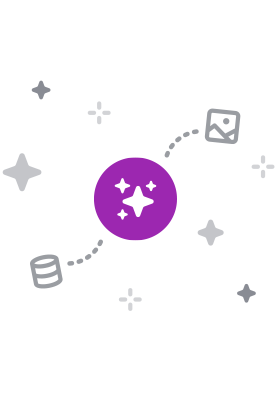
App Builder AI: How Does It Streamline App Development?
Harnessing the power of low code and AI is a strategic move that drives business growth and innovation at faster rates. And now with App Builder AI, businesses have an even greater advantage. App Builder AI combines the simplicity of low-code platforms with the intelligence of AI, enabling teams to build and deploy applications faster and more efficiently than ever before.
In the fast-paced app development world, staying ahead of the curve requires not just skills but the right tools as well. App Builder AI is designed to empower developers and designers by automating the repetitive and time-consuming aspects of the development process. This post dives into the AI-driven features of App Builder, showcasing how these tools can transform your workflow, enhance productivity, and unlock new creative possibilities.

Pressed for time? Jump straight to our quick poll to share your thoughts on the latest AI features in App Builder and what else you would expect—your input helps shape the future of app development!
Here is what we’ve prepared for you with this release of our now AI-powered App builder platform.
AI-Powered Data Creation
One of the most tedious tasks in app development is creating and managing datasets. Whether you’re building a prototype or a fully functional app, the need for data is constant. With App Builder AI, you can generate sample datasets instantly, tailored to specific use cases like healthcare records or financial forecasts. This feature isn’t just about convenience; it’s about accelerating the entire development process by eliminating the need for live data integration during the early stages.
Here is a prompt example you can use to kick-start the feature usage:
“Create a Web Development Courses table that has columns for courseID, name, description, and rating. The data set should include all available web frameworks out there.”

Speed Up Prototyping with AI-Driven Image Generation
Imagery is a core component of any application, but sourcing or creating high-quality visuals can be a bottleneck. App Builder AI takes the hassle out of this by allowing you to generate images from natural language prompts. Whether you need placeholder graphics or final assets, the images are directly integrated into your app’s assets panel, ready for immediate use.
Here is a prompt example you can use to kick-start the feature usage:
“Generate a playful splash screen with a boy floating up with balloons, illustrated in a soft watercolor style.”

What’s Next for App Builder AI?
As App Builder AI continues to evolve, users can look forward to even more powerful features. Upcoming enhancements include dynamic view layout creation, which automatically designs and integrates various pages within your application, ensuring responsive and engaging UX. These advancements will further streamline your workflow, allowing you to focus on the creative and strategic aspects of development.
The following concepts represent potential paths for AI integration that we’re actively exploring. While these features aren’t guaranteed to be delivered, they reflect the innovative directions we’re considering to enhance your app development experience further. These possibilities include, but are not limited to:
- Themes generation
- Viewport size generation
- Sketches to UI generation
- Entire Views generation
Ensure Rich and Modern styling accross your app
Having a modern app design is critical to delivering a professional and cohesive user experience. App Builder AI’s upcoming features will include Theme generation capabilities that ensure your app maintains a consistent look and feel with minimal manual effort. From themes to layouts, our AI assists in creating a unified visual style across your entire application.
Sneak peek preview screen:

AI-Powered Viewport Size Creation
One of the challenges in modern app development is ensuring that your application is responsive across various devices and orientations. The upcoming viewport generation feature in App Builder AI addresses this by allowing you to create viewports with simple, intuitive prompts. For instance, you can instantly generate an iPhone 14 landscape viewport with a command like “Create an iPhone 14 landscape viewport.” This feature will ensure that your app is functional and visually optimized for different screen sizes and orientations, saving you significant time in the design process.
Sneak peek preview screen:

Transform Sketches into Functional Views with AI
Bringing your app ideas to life has never been easier with App Builder AI’s upcoming feature that can generate app views directly from images, including hand-drawn sketches. Imagine sketching a login screen on paper and simply providing a prompt like “Create a login screen” to App Builder AI. The AI will convert your sketch into a functional, interactive screen within your app, preserving your creative intent while accelerating the development process.
Sneak peek preview screen:

Forms Generation Preview
Sneak peek preview screen:

In conclusion, App Builder AI isn’t just a tool; it’s a game-changer for developers and designers. Automating key aspects of the development process frees up your time and energy to focus on innovation and creativity. Whether you are generating datasets, designing complex UI components, or ensuring consistent branding, App Builder AI can revolutionize the way you build apps.


